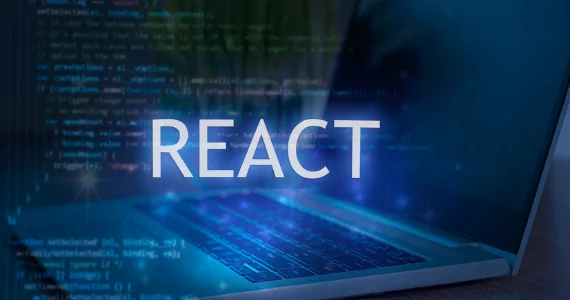React JS
React is a free and open-source front-end JavaScript library for building user interfaces based on components. It is maintained by Meta and a community of individual developers and companies. React can be used to develop single-page, mobile, or server-rendered applications with frameworks like Next.js.
Overview
- Classes 60
- Duration 60 hours
- Skill level Beginners to Advance
- Mode Bengali/Hindi
- Students 10-15
- Assessments Yes
Course Description
React is a library for building composable user interfaces. It encourages the creation of reusable UI components, which present data that changes over time. Lots of people use React as the V in MVC. React abstracts away the DOM from you, offering a simpler programming model and better performance. React can also render on the server using Node, and it can power native apps using React Native. React implements one-way reactive data flow, which reduces the boilerplate and is easier to reason about than traditional data binding.
Certification
ISO MSME Certified Government Registered
Materials
- Software Installation
- Study Materials
SYLLABUS
-
1. WHAT IS REACT JS?
-
Lesson 1. React JS Introduction.
-
Lesson 2. Advantages of React JS.
-
Lesson 3. Work flow of React JS.
-
Lesson 4. Scope of React JS.
-
-
2. OVERVIEW OF JSX
-
Lesson 1. Introduction of Virtual DOM.
-
Lesson 2. Difference between JS and JSX.
-
Lesson 3. React Components overview.
-
Lesson 4. Containers and components.
-
Lesson 5. What is Child Components?
-
Lesson 6. What is Namespaced components?
-
Lesson 7. What are the JavaScript expressions available in JSX?
-
-
3. REACT JS ENVIRONMENT SETUPS
-
Lesson 1. Node setup.
-
Lesson 2. How to use NPM?
-
Lesson 3. How to create package.json and purpose of it?
-
Lesson 4. ES6 Introduction and features.
-
Lesson 5. Webpack Overview.
-
Lesson 6. Best IDE for React JS and How to write optimized code in React JS?
-
Lesson 7. React JS browser plugins overview.
-
-
4. A REAL-TIME APPLICATION BY USING REACT JS
-
Lesson 1. Create a React component with JSX template.
-
Lesson 2. How to create Nested Components?
-
Lesson 3. What is React JS render?
-
Lesson 4. React Props overview.
-
Lesson 5. Introduction of Props validation with data types.
-
Lesson 6. Flow of States, Initialize states and update states.
-
-
5. REACT JS FORMS AND UI
-
Lesson 1. Lists of Form components.
-
Lesson 2. Setup Controlled and Uncontrolled form components.
-
Lesson 3. Control Input elements.
-
Lesson 4. How to set default values on all formats of Input elements.
-
Lesson 5. React JS Form validations.
-
Lesson 6. How to write Styles.
-
-
6. REACT JS COMPONENT LIFE CYCLES OVERVIEW
-
Lesson 1. Initial Render.
-
Lesson 2. Props Change.
-
Lesson 3. Stage Change.
-
Lesson 4. Component willMount.
-
Lesson 5. Component didMount.
-
Lesson 6. Component Unmount.
-
-
7. ROUTING IN REACT JS AND OTHER JS CONCEPTS
-
Lesson 1. Single Page Application Overview.
-
Lesson 2. How to configure React Router?
-
Lesson 3. History of Router.
-
Lesson 4. How to Handle Conditional statement in JSX?
-
Lesson 5. IIFE in JSX for complex logic overview.
-
-
8. EVENT HANDLING IN JSX
-
Lesson 1. onBlur, onKeyUp, onChange and other useful primary events in React JS.
-
Lesson 2. How to Sharing events between the components?
-
-
9. HOW TO WRITE STYLES IN REACT JS?
-
Lesson 1. CSS and inline styles in React JS overview.
-
Lesson 2. Introduction to styled components.
-
Lesson 3. Real-time Practicals.
-
Lesson 4. Styling the application using styled component.
-
Lesson 5. How to use Animations in the Application.
-
-
10. REACT ROUTER WITH NAVIGATION
-
Lesson 1. How to Load the router library?
-
Lesson 2. Configure the React Router?
-
Lesson 3. How to Pass and receive parameters?
-
Lesson 4. Integration of React-cookie overview.
-
-
11. FLUX , REDUX OVERVIEW
-
Lesson 1. What is Flux Architecture?
-
Lesson 2. What are the Flux Components available?
-
Lesson 3. Stores.
-
Lesson 4. Dispatchers.
-
Lesson 5. View Controllers.
-
Lesson 6. Actions.
-
Lesson 7. Views.
-
Lesson 8. How Flux works?
-
Lesson 9. Flux and React works together.
-
Lesson 10. Introduction to One Store.
-
Lesson 11. Provider Component.
-
Lesson 12. Chained Exceptions.
-
Lesson 13. Actions.
-
Lesson 14. Reducers.
-
Lesson 15. Sagas.
-
Lesson 16. Dispatchers.
-
Lesson 17. View Controllers.
-
Lesson 18. Selector.
-
-
12. UNIT TESTING OVERVIEW
-
Lesson 1. What are the necessary Tools required for Unit Testing?
-
Lesson 2. React Unit Testing overview.
-
Lesson 3. Introduction to JEST.
-
Lesson 4. How to Test React Component?
-
Lesson 5. How to Test React Router?
-
-
13. INTEGRATION WITH OTHER LIBRARIES
-
Lesson 1. Gulp & Browserify.
-
Lesson 2. React with jQuery.
-
Lesson 3. React & AJAX.
-
-
14. REACT SERVER INTEGRATION & DEPLOYMENT
-
Lesson 1. https.
-
Lesson 2. httpster.
-
Lesson 3. npm.
-
-
15. HOOKS
-
Lesson 1. Understanding Hooks.
-
Lesson 2. The useState hook.
-
Lesson 3. Side effects using the useEffect hook.
-
Lesson 4. The useContext hook.
-
Lesson 5. The useReducer hook.
-
Lesson 6. Writing your own hook.
-
-
16. CODE SPLITTING
-
Lesson 1. Code splitting & Suspense.
-
Lesson 2. Route Based Code Splitting.
-
Lesson 3. Lazy Loading.
-
-
17. ISOMORPHIC REACT
-
Lesson 1. Server Side Rendering.
-
Lesson 2. SSR with React - Setup & Server .
-
Lesson 3. SSR with React - The Toolchain.
-
-
18. TESTING COMPONENT
-
Lesson 1. Using Jest with Test Utils from React-DOM.
-
Lesson 2. Using Jest with the React Testing Library.
-
Lesson 3. Using Jest with Enzyme.
-
-
19. EPILOGUE
-
Lesson 1. The React ecosystem.
-
-
20. TESTING COMPONENT
-
Lesson 1. Handling exceptions in components.
-
Lesson 2. Error boundaries.
-
-
21. WEBPACK PRIMER AND ISOMORPHIC REACT
-
Lesson 1. Webpack and its use.
-
Lesson 2. Setting up and installing Webpack.
-
Lesson 3. Working with the configuration file of Webpack.
-
Lesson 4. Working with loaders.
-
Lesson 5. Quick word on lazy loading, code splitting, and tree shaking.
-
Lesson 6. Setting up a hot module replacement.
-
Lesson 7. Server-side rendering (SSR).
-
Lesson 8. Working with renderToStaticMarkup and renderToString methods.
-
-
22. FETCH DATA USING GRAPHQL
-
Lesson 1. What is GraphQL?
-
Lesson 2. Cons of Rest API.
-
Lesson 3. Pros of GraphQL.
-
Lesson 4. Frontend backend communication using GraphQL.
-
Lesson 5. Type system.
-
Lesson 6. GraphQL datatypes.
-
Lesson 7. Modifiers.
-
Lesson 8. Schemas.
-
Lesson 9. GraphiQL tool.
-
Lesson 10. Express framework.
-
Lesson 11. NPM libraries to build server side of GraphQL.
-
Lesson 12. Build a GraphQL API.
-
Lesson 13. Apollo client.
-
Lesson 14. NPM libraries to build client side of GraphQL.
-
Lesson 15. How to setup Apollo client.
-